Additional Information
Supported Languages
English
Pricing
Paid
Learn more & Support
Slack conducts a brief review of apps in Slack Marketplace and does not endorse or certify these apps. If you encounter inappropriate content or behavior please report it.
Report this appincident.io
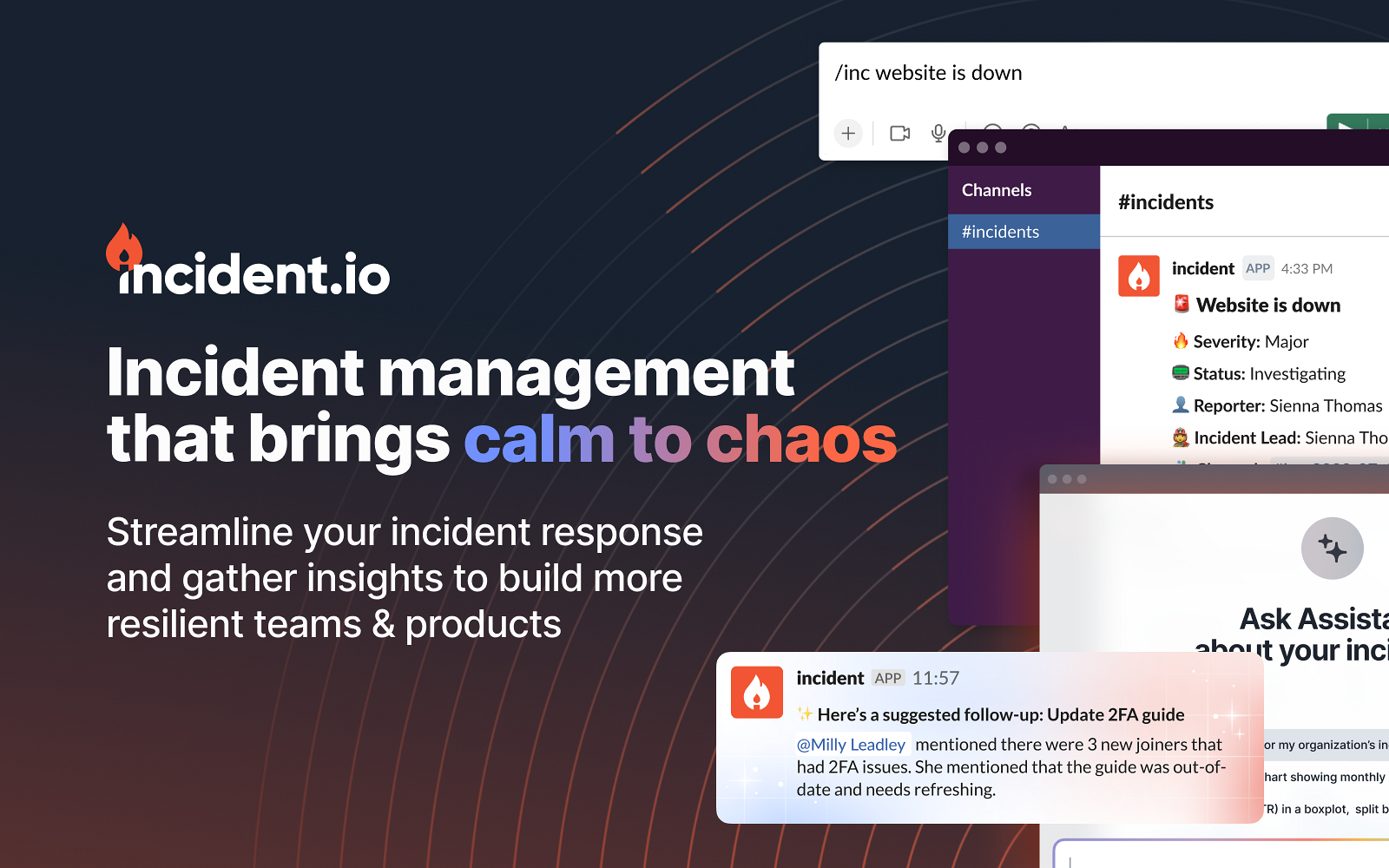
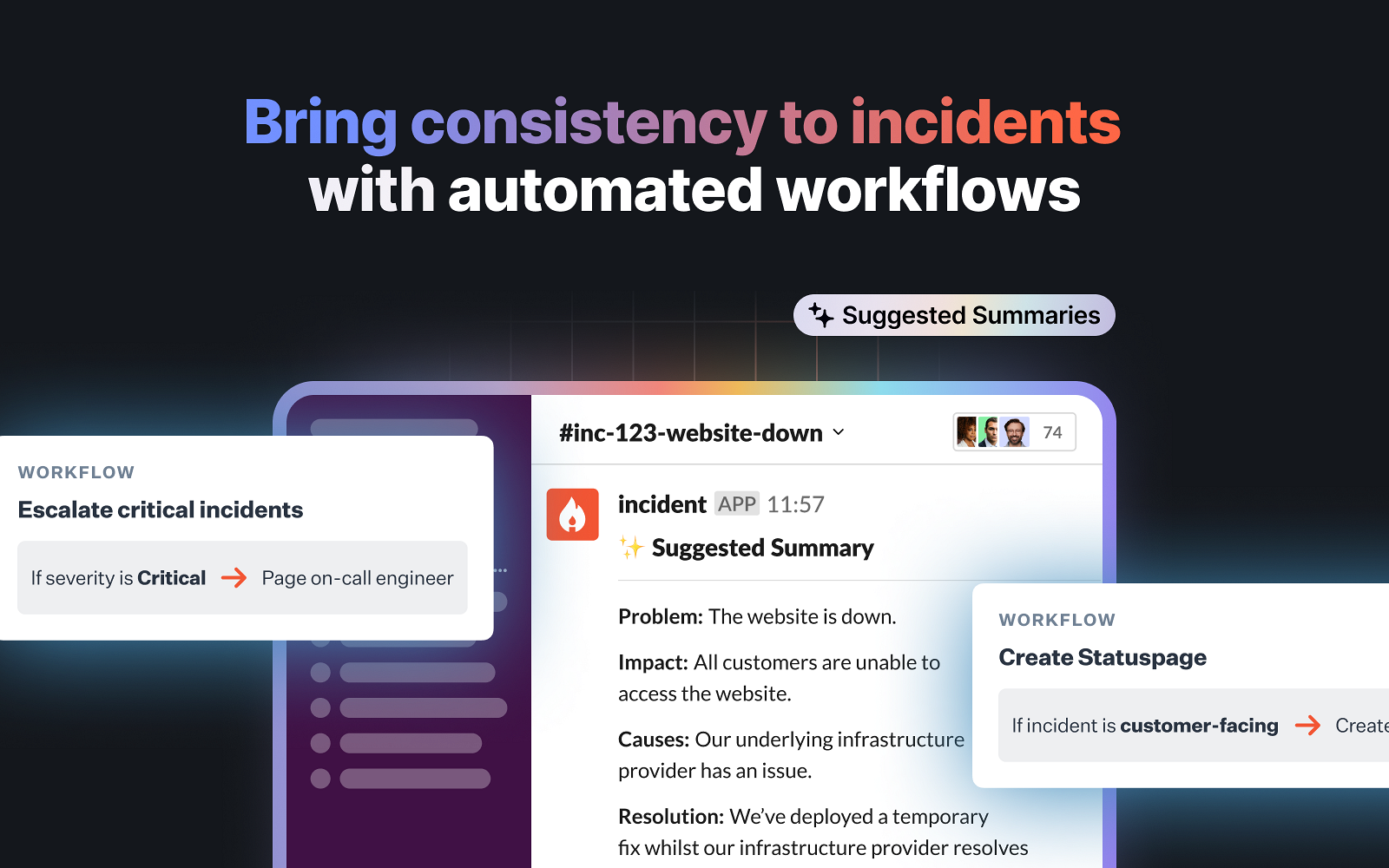
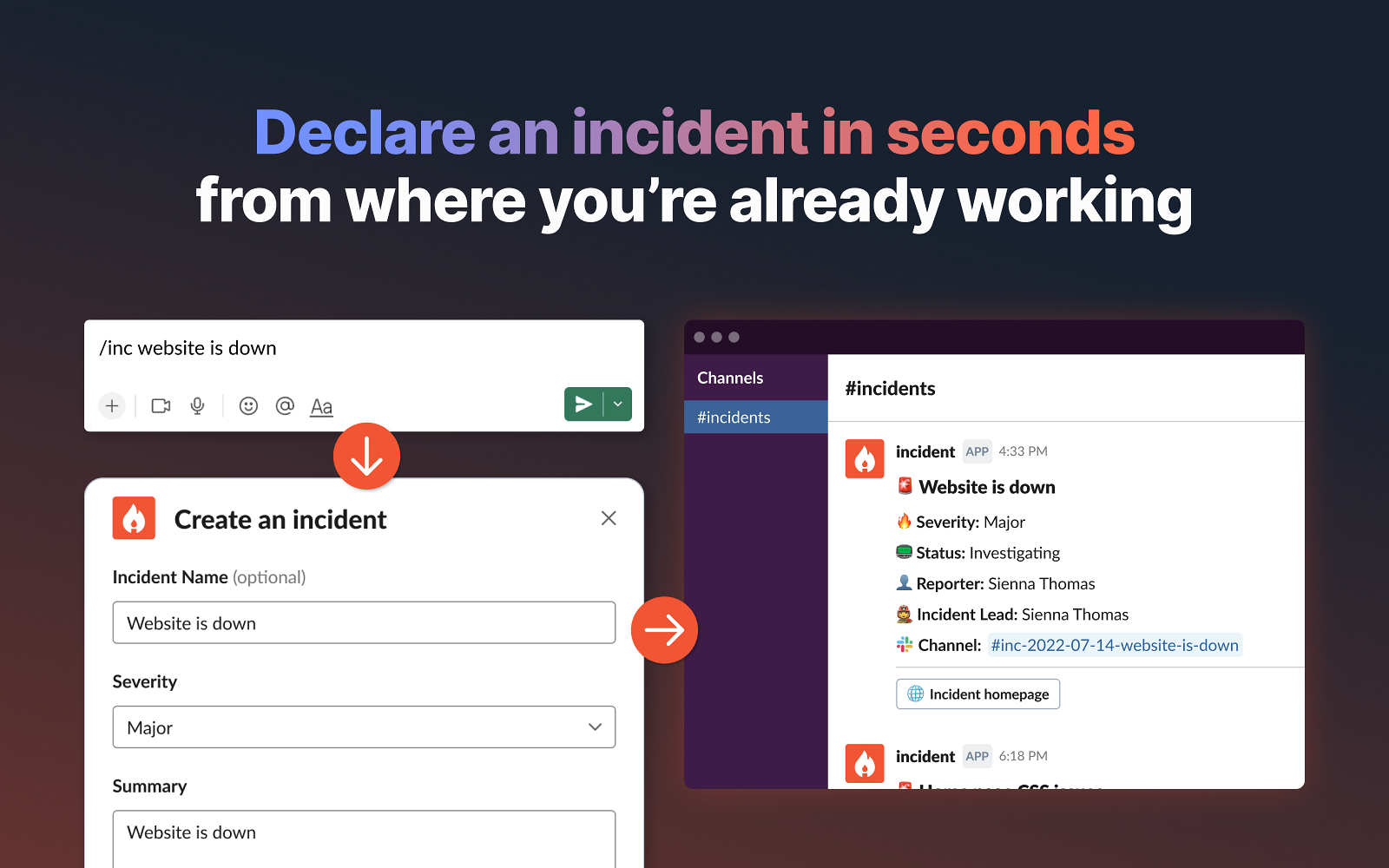
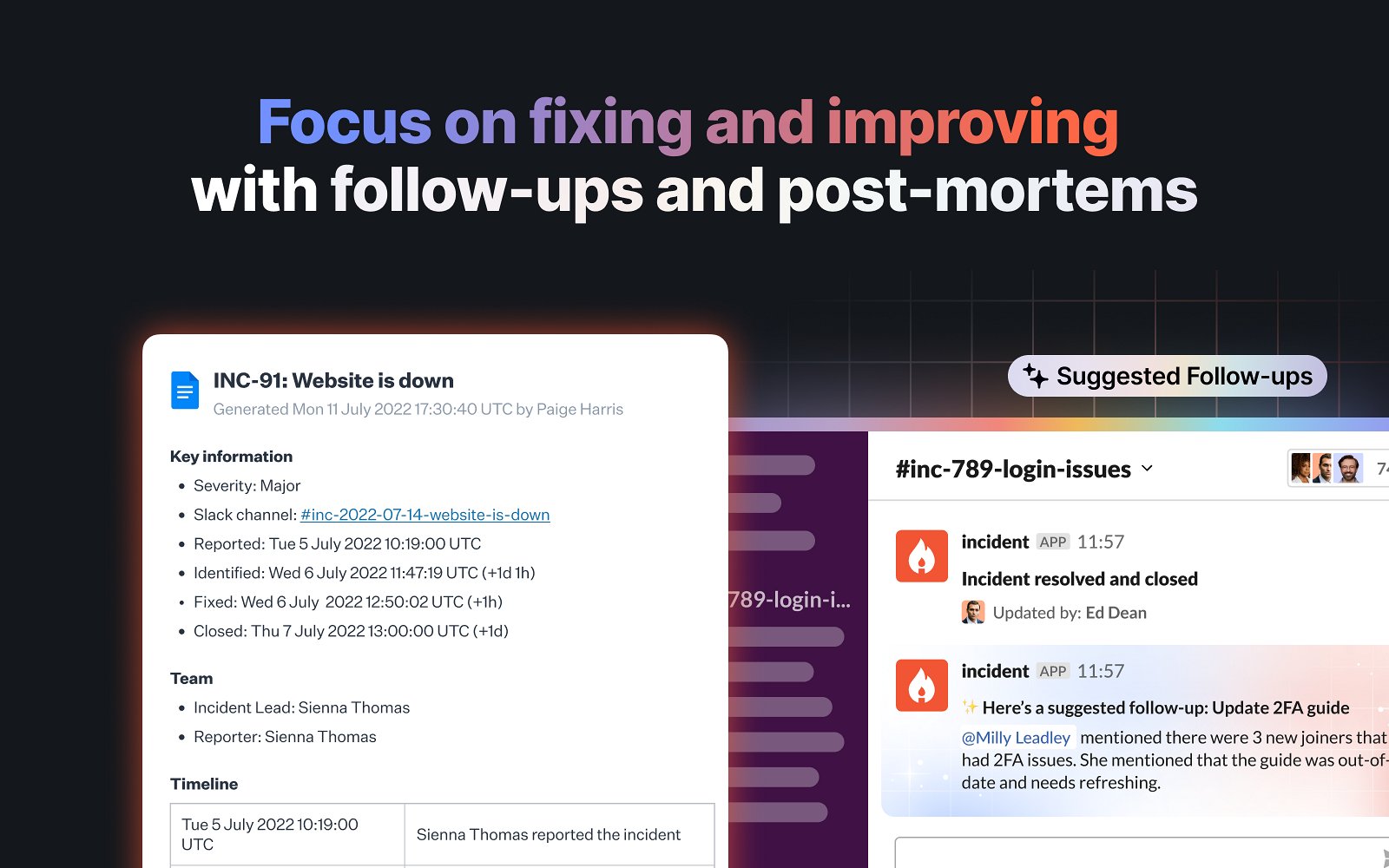
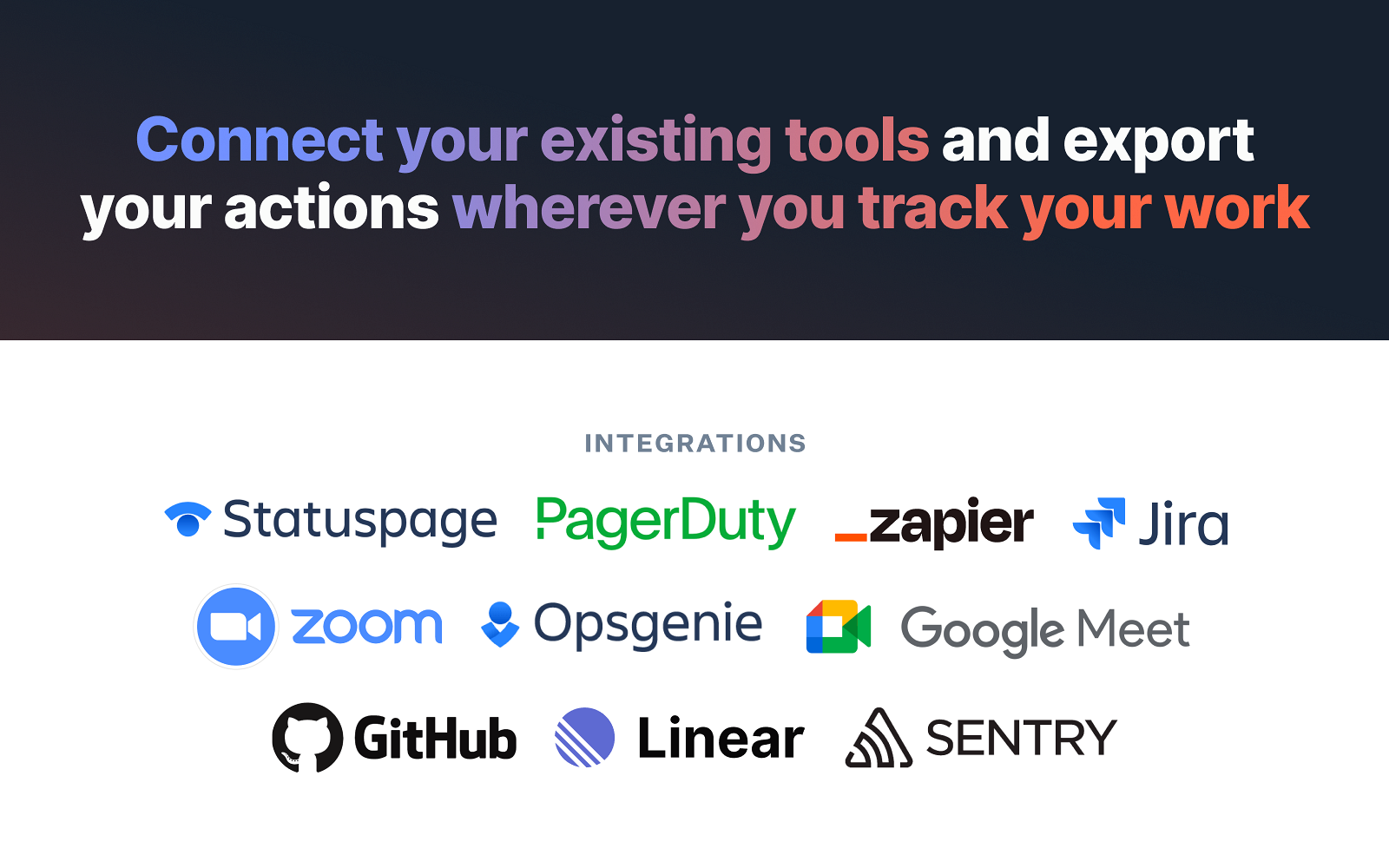


Manage incidents at scale, without leaving SlackWith a beautifully simple interface and powerful workflow automation, incident.io ensures entire organizations can seamlessly collaborate and manage incidents without ever leaving Slack. Focus on the incident, not the process — save your brainpower for the decisions that matter Make sure roles are clear, track who's working on what, and help you escalate if you need extra help Get everyone on the same page from the start of the incident and help stakeholders stay in the loop Construct incident timelines in real-time and export them with one click Surface all the data you need to make decisions and improve resiliency Make incidents work for you — automate your specific processes with workflows and custom fields Supercharge incidents with AI summaries, related incidents, and suggested follow-ups Use Assistant to understand historical trends, identify patterns, and build your own chartsAdd the app to Slack to get started, or find out more at incident.io.Disclaimer: incident.io uses a Large Language Model (LLM) to generate summaries. LLMs have the potential to produce inaccurate summaries.
Shortcuts
Shortcuts allow you to quickly take action with your apps and get work done without leaving Slack. Shortcuts are available through the shortcuts menu and search results.
incident.io has 1 shortcut:
Message shortcuts
With message shortcuts, you can quickly create a task in another service from a message in Slack. Message shortcuts are available in the More actions menu from any message.
incident.io has 2 message shortcuts:
Slash commands
Slash commands allow you to complete an action with an app simply by sending a message in Slack. Type a / forward slash in any conversation to view a list of available slash commands.
incident.io has 2 slash commands:
/incident
Create/manage an incident
/inc
Create/manage an incident
Org-wide deployment
Apps with Org-wide deployment enabled can be installed at the org level in an Enterprise Grid org and subsequently deployed across workspaces by an Org Owner or Admin. This removes the need to install the app individually on each workspace.
Permissions
incident.io will be able to view:
incident.io will be able to do:
Review the details to better understand this app’s security practices. To learn more about assessing apps for your workspace visit our Help Center.
Scopes
Additional Information
Supported Languages
English
Pricing
Paid
Learn more & Support
Slack conducts a brief review of apps in Slack Marketplace and does not endorse or certify these apps. If you encounter inappropriate content or behavior please report it.
Report this app